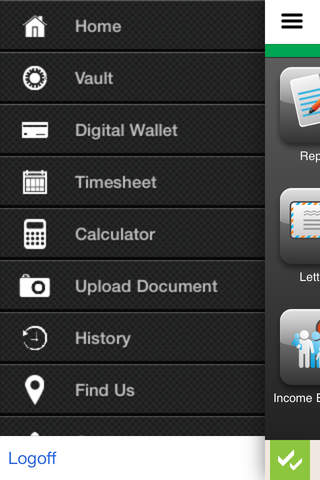Do your Centrelink business with Express Plus Families–simple, fast, mobile.
The Australian Government’s Express Plus Families app helps you update your family income estimate, view your child care details and report changes in your circumstances to Centrelink. No need to visit an office or wait on the phone. You can also view your family assistance payments, view letters and receive reminder messages.
To first use the app, you need to be registered for Centrelink Online Services. You can use your existing Centrelink Customer Access Number (CAN) and Centrelink Online Services password to set up your 4-digit PIN for the first time.
Services available via Express Plus Families include :
-View and update your family income estimate
-view your Child Care details
-claim Child Care Benefit for approved care
-view your payment and transaction history
-claim an advance payment
-view money you owe
-update your address, accommodation, contact and bank details
-view current Centrelink concession card(s) using the digital wallet
-subscribe to and access online letters
-request a Centrelink statement, income statement and payment summary
-store letters and documents in the Secure Vault
-capture and upload documents
-tell us that you don’t have to lodge a tax return
-submit Newborn Child Claim proof of birth
-read News for families
-find your local service centre
-find available BasicsCard merchants
-view Income Management and BasicsCard details
-transfer funds to or from your BasicsCard.
The Push Notification service is another way for us to communicate with you. We can now send messages to your mobile about important things, such as reminders to update your details or report.
You can find support for Express Plus Families on the troubleshooting page:
humanservices.gov.au/expressplus